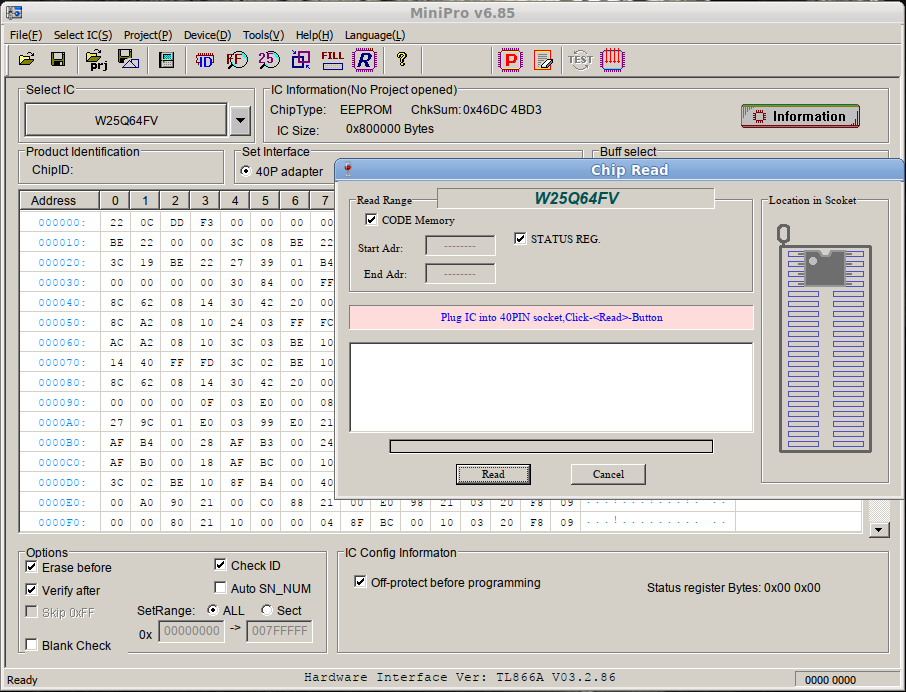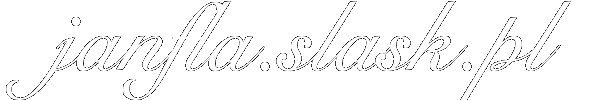If you are working with the SPI slash chips, you need the proper programmer. There are some programmers which can be used for working with SPI, BIOS and other chips. In this article you will find the information how to run the MiniPro software with graphical interface known from Windows on Linux.
Preparation
- Make sure that Wine is installed.
- Download the latest release of MiniPro software from here (v6.85).
- Extract the RAR archive and run setup. Do not install the driver
- Download setupapi.dll from this. I recommend downloading setupapi.dll from TL866 directory. Copy the file into the directory which the MiniPro software were installed (for example ~/.wine/drive_c/MiniPro)
- Prepare the rule for udev for the MiniPro device in file /etc/udev/rules.d/50-minipro.rules (root permission is needed) and put the content from below:
SUBSYSTEM=="usb", ATTR{idVendor}=="04d8", ATTR{idProduct}=="e11c", GROUP="plugdev", MODE="0666" - Restart udev by running command udevadm trigger or restart the computer.
- Connect the MiniPro TL866 device and start the MiniPro software.